Departmental Timetable
Do not know when you have classes and which lecturers take those courses? Take a look below to find out.
Monday Schedule - 500L
Know your Lecturers
Curious to know the lecturers of this amazing department? These are amazing lecturers in this department.
They have amazing and great qualifications to ensure you are knowledgeable in different aspects of Computer Engineering.
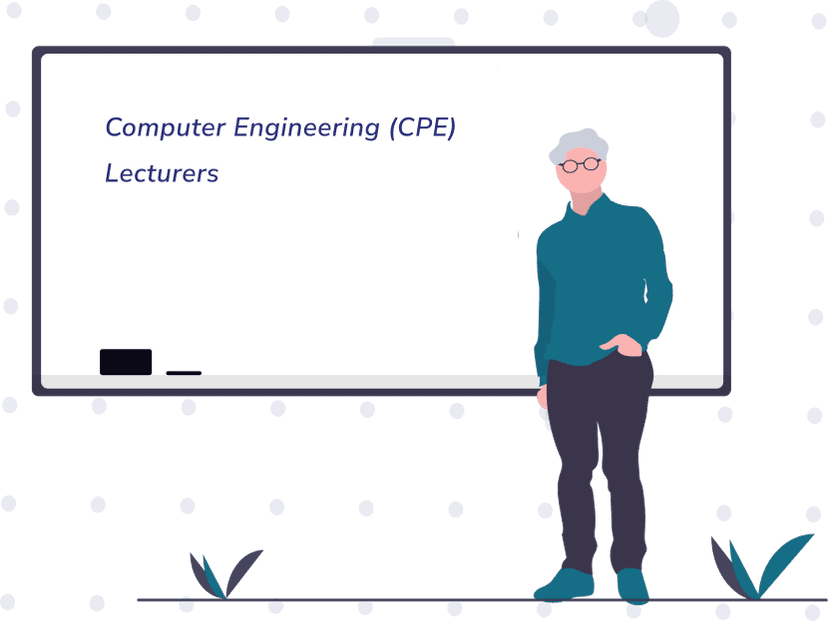
Frequently Asked Questions
Do you have questions about the timetable? We have you covered. You do not need to worry.
How do I switch between days of the week?
Use the day selector dropdown at the top left (e.g., Monday, Tuesday, etc.) to view classes for a specific day.
How can I change my level or semester?
At the top of the page, you can select your academic year, semester (First/Second), and level (100L-500L) from the dropdown menus.
What information is shown for each class?
Each timetable block displays:
- • Course Code (e.g., CPE 461)
- • Course Title (e.g., Software Engineering II)
- • Lecturers (e.g., Engr. Dr. Isi, Engr. Dr. Olaye)
- • Time Slot (e.g., 9:00 AM – 10:00 AM)
Can I see the timetable for the entire week at once?
Currently, the page shows classes day by day. To see another day, simply switch using the day dropdown.
Who do I contact for timetable errors or updates?
Report any issues (wrong time, lecturer, or course) to your Class Rep or the Departmental Academic Secretary.
Why do some courses appear in multiple time slots?
Some courses span multiple hours or may have different sessions (lecture, tutorial, or lab). That is why they appear in more than one block.
